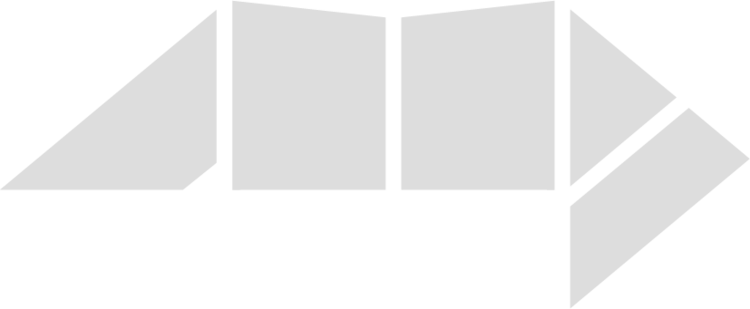How to Upload High-Quality Videos to Instagram
Creating the perfect video for Instagram is no simple task. After you’ve created or produced your video, you want to make sure that it looks as best as it can in your feed. Sometimes, though, we are sure that you may have noticed that videos can sometimes appear much blurrier than your photos, even if before uploading things look completely fine. The problem lies in the compression that Instagram is forcing upon your video in order to run as quick as possible on their app. Despite this seemingly insurmountable hurdle, there are still a few ways on how to upload high-quality videos on Instagram. With the help from ATB Productions, video content from concept to creation in Baltimore, Maryland and beyond, we will take a look today.
Upload Your Video Straight to IGTV
To get the highest quality video on your Instagram feed, start by uploading it straight to IGTV.
The reason is that Instagram compresses your video when you upload it straight to your feed, so it ends up looking terrible. Even if the video being uploaded is in 4k resolution, Instagram is going to compress it down dramatically. IGTV offers a much better resolution for video uploads and is the best place to upload your videos if you want the thumbnail in your feed to appear perfectly clear.
If you want to upload a horizontal video (16:9 aspect ratio) to IGTV, the dimensions you should use are 1920×1080 (as long as your video was shot at 1080p or better).
Keep in mind that videos you upload straight to your Instagram feed have a maximum length of one minute. IGTV allows you to upload videos between one minute and one hour long. If the video you are attempting to upload is less than one minute, loop it enough times while editing to ensure it hits that one-minute mark.
For Feed and Stories
The best way to upload your videos on a feed or story is to use an Instagram manager app. Here, AiSchedul is your best option. AiSchedul offers many tools to make your Instagram more productive and more engaging. One of its best tools to achieve this goal is the scheduler.
With AiSchedul, not only can you upload high-quality videos from your computer but also, you can schedule a publishing time, find the best hashtags, and even add a unique URL for your video. For example, you can link your video to your YouTube channel.
Upload a Preview Photo
Once you’ve uploaded your video, click “Post a Preview” to ensure the video is not only posted to your IGTV, but is also previewed on your Instagram feed in the best quality possible. This is especially important to ensure that your feed keeps its cohesive aesthetic.
Choosing the perfect thumbnail is very important because IGTV displays a rectangular thumbnail, but Instagram crops the photo to be square when it shows up in your feed. Disclaimer: Instagram does not allow you to change your thumbnail after it has been posted, so perfecting it before is important.
About ATB Productions:
Across the Bridge Productions (ATB) provides video content creation and Brand storytelling services in Baltimore, Maryland and beyond. We believe in the power of honest, authentic storytelling. Our motto is “Make it Great”.